Memorygraph is a camera app that supports same-composition photography. Enjoy the art of photography to visualize changes, such as now-and-then photography, before-and-after photography, fixed-point photography, and pilgrimage photography.
The Android and iOS app is free of charge. Install the app from Google Play or App Store, and use it on your smartphones or tablets.
| Android (Google Play) | iOS (App Store) |
|---|---|

Search by 'memorygraph' |

Search by 'memorygraph' |
Memorygraph is a camera app that supports same-composition photography. We will apply the art of photography to visualize changes, such as now-and-then photography, before-and-after photography, fixed-point photography, and pilgrimage photography for various fields, including tourism, disaster reduction, and the observation of the nature.
The following shows many examples of photography by the Memorygraph. For image comparison, we used vdiff.js - JavaScript-based visual differencing tool. To test the vdiff.js, you can also use Image collation service for a before-after comparison (now-and-then photography).
Now-and-then photography is easier at sightseeing spots when the building remains similar across time.
Memorygraph is also used for fieldworks using old photographs. For example, Database of Silk Road Ruins is based on field surveys for identifying the locations of old photographs taken by people who explored the Silk Road more than 100 years ago, and memorygraph helps this activity.For more information, please see the list of image matching cards.
Memorygraph is also used in disaster surveys that utilize photos taken immediately after a disaster. For example, in the Memory Hunting activity, in the areas affected by the Great Hanshin-Awaji Earthquake and the Indian Ocean Tsunami, the photos taken immediately after the disaster are compared with the landscape after disaster recovery/restoration to visualize the social changes caused by the disaster while deepening understanding. See, for example, Hankyu Kaikan-mae - Image Comparison - Record of 1.17 (Chuo-ku, Tokyo).
Fixed-point photography is useful for visualizing changes in natural objects, such as seasonal transitions.
Fixed-point photography is also useful for visualizing changes in man-made structures, such as construction sites.
By visiting famous locations (sacred places) in anime and other content and photographing them in a composition as close as possible to the content, it is possible to distinguish between areas where the actual scenery has been preserved and areas that have been rewritten by the creator.
| Scene | Scene Map | Scene Photo Comparison |
|---|---|---|

|
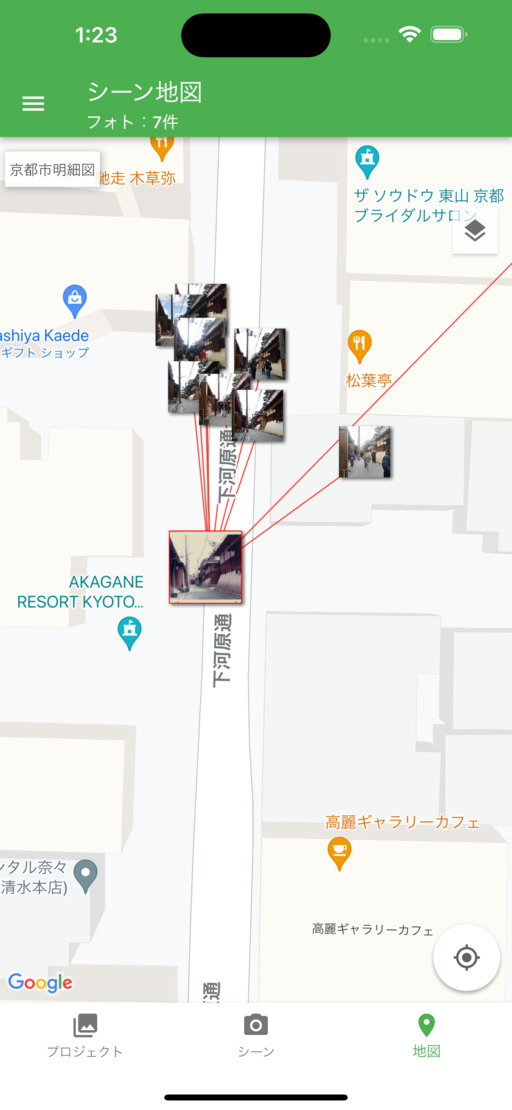
|
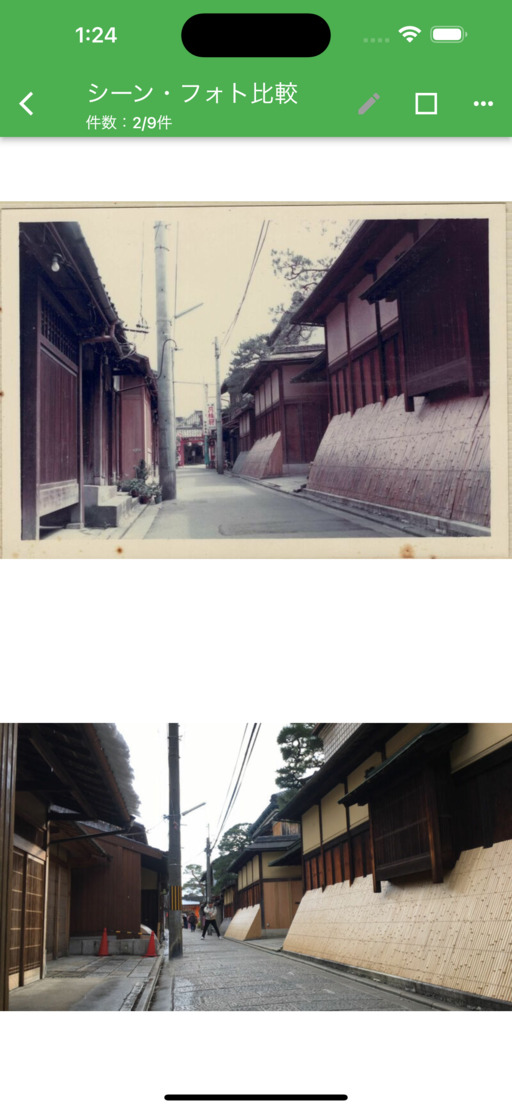
|
Memorygraph is a camera app that supports same-composition photography by showing the scene image semi-transparently on the viewfinder of a smartphone camera. The same-composition photography is helpful for various purposes, such as now-and-then photography, before-and-after photography, fixed-point photography, pilgrimage photography and others, depending on how the scene images are selected.
|
Now-and-then photography Comparing the past and the present |
Before-and-after photography Comparing before and after discontinuous changes |
|---|---|
|
Select an old photo for the scene image. Same-composition photography of an old photo and a modern scene helps you grasp scene changes over a long period. Furthermore, it is an even more exciting experience when it leads to the discovery of small traces left behind from the past to the present day. In addition, if the location of the photo is unknown, the same composition photography is important evidence for location identification. |
Select a photo related to discontinuous changes caused by disasters for the scene image. If you choose a photo taken before a disaster as the scene image, you can visualize the extent of damage caused by the disaster. If you choose a photo taken immediately after a disaster as the scene image, you can visualize the progress of recovery from the disaster. |
|
Fixed-point photography Visualizing continuous changes |
Pilgrimage photography Comparing content and reality |
|
Select a photo at a certain point in time for the scene image. Same-composition photography allows you to record gradual changes of natural and artificial objects as time-lapse images, such as plants blooming and growing, buildings being completed, and scenery changing with the seasons. |
Select a photo of a scene from your favorite content such as manga, anime, and movies. Then you visit the place of the content and apply same-composition photography across media. By re-experiencing the gaze of people related to the content, you will have a more immersive experience through pilgrimage to sacred sites (content tourism). |
|
Verification photography Verifying the location by same-composition photography |
Photographing simulation Analyzing photographing through simulation |
|
Select a photo designated by the operator. A participant then takes a same-composition photography to verify that a participant was actually at the location. This incorporates the difficulty of same-composition photography into a game, such as photo orienteering and photo rogaining. |
Select a photo for analyzing photographing. The purpose of same-composition photography is to simulate photographing in the past. Where the photographers stood, which composition they chose, and what kind of cameras and lens they used? Through the re-experiencing of photographing, we contemplate the intention of the photographers. |
There are two ways to register these scene images in the app: "My Project" and "Shared Project."
| My Project | Shared Project |
|---|---|
|
The user of the app registers scene images. User can choose their favorite scenes but cannot share the photos they have taken with others in the app. |
The creator of the project registers scene images, and project participants share them. It is best for events where all participants shoot the same scene with the same composition, and the photos taken can be shared within the app. |
In the beginning, set your preferred image for the scene image in My Project, then carry the app to experience same-composition photography in various locations.
On the other hand, various use cases have been accumulated for Shared Projects. For example, before-and-after photography has been used to plan new sightseeing tours using old photos, citizen science projects to explore the locations where old photos were taken, and workshops to discuss urban planning based on the changes in the town over time. Before-and-after photography has also been used for on-site tours and workshops to learn about disaster recovery.